April 8, 2011 - Stereo Movie Viewer 2.16 is available for download
Playing DiamCalc stereo movies with realistic rendering of inclusions and depth-of-field effect |
|
The new Stereo movie viewer supports playing DiamCalc stereo movies with realistic rendering of inclusions and depth-of-field effect, lens or human eye modeling.
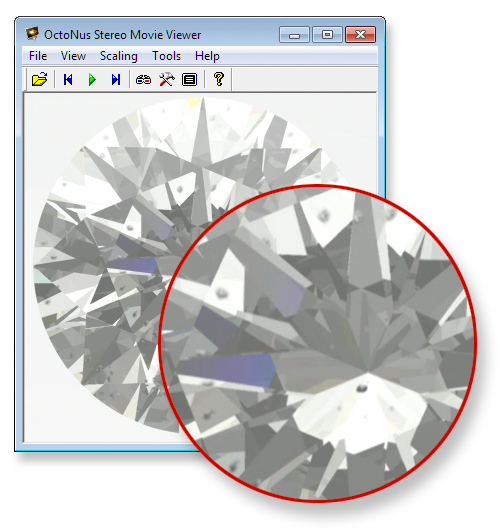
Note. At the moment versions of DiamCalc available for download do not support rendering inclusions and export of FLM stereo movies. It is coming on the next versions.
Support for NVIDIA® 3D Vision™ and 3D Vision™ Pro technology |
|
Support for NVIDIA® 3D Vision™ and 3D Vision™ Pro technology. It allows to watch stereo movies on NVIDIA® 3D Vision™ supported hardware in full-screen and windowed display mode. Windowed mode is supported for NVIDIA® 3D Vision™ Pro with NVIDIA® Quadro® technology.

User interface improvements |
|
The program interface is improved.

Additional movie visualization options: 50%, 100%, 200% frame scale |
|
New additional visualization option allows scaling of movies.
To change scale select from menu Scaling: Half (50%), Normal (100%) or Doubled (200%)
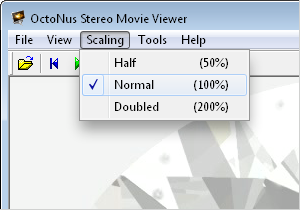
Added split types: Side by Side, Frame Shift and Over / Under |
|
The three split types are available in the program:
- Side by Side (Left first)
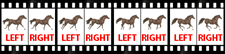
In case of this split type the initial frame is divided in two images, for left and right eye, by vertical line.
It is widespread content type.
- Frame Shift (Left first)

In case of this split type the images for left and right eye are presented from the stream of frames with some shift.
For movies with rotating objects.
- Over / Under (Left top)
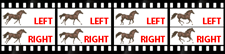
In case of this split type the initial frame is divided in two images, for left and right eye, by horizontal line.
It is rare content type.
There are two methods of choosing Split type:
- Method 1. Selecting split type while opening a file
- Method 2. Changing split type in Settings dialog box
Method 1. Selecting split type while opening a file
- Press button Open
 to open FLM Movie or series of photos in BMP or JPG formats to open FLM Movie or series of photos in BMP or JPG formats
- Select a movie (FLM) or photo (JPG, BMP) in a series
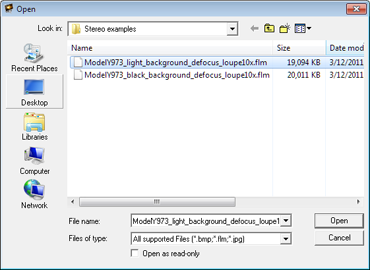
- Press button Open
- Change Split type in the dialog and press OK
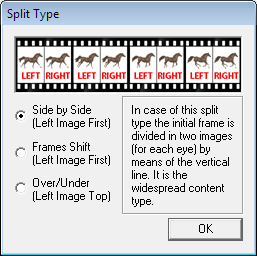
Method 2. Changing split type in Settings dialog box
- To adjust settings stop playing movie and press button

- Settings dialog box will appear
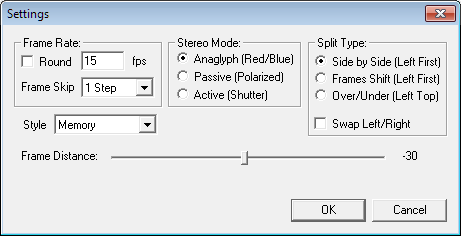
- Select split type in section Split type
This mode allows watching movie on a full screen.
- To enter Full screen mode press button
 on the toolbar on the toolbar
- To exit Full screen mode press Esc
Changed names of parameters for stereo movies: A to Frame Shift, D to Frame Distance |
|
Changed names of parameters:
A to Frame Shift
D to Frame Distance
These parameters are useful for rotating type of objects in stereo mode. For example: Rough stereo movies
It is possible adjusting Frame Shift and Frame Distance in the Settings dialog box for selected split type Frame shift.
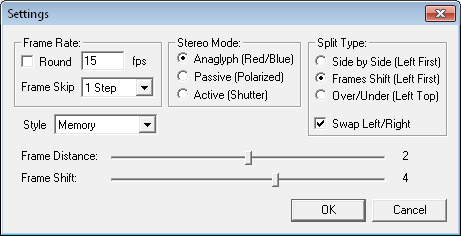
Note. For changing parameters values use mouse or keyboard's left and right arrows
Download free Stereo Movie Viewer
|