DiamCalc lighting environment can be defined by a high dynamic range panorama, also referred to as HDR panorama. Luminance or radiance observed in the real world can usually be stored in special high dynamic range images that correspond to actual physical values. This additional information makes high dynamic range images that are different to traditional digital images that may appear on a monitor or on a paper print.
There are example of HDR panorama - the Holloway Diamonds, Canterbury.
To load HRD panorama image into DiamCalc:
- Select from menu Options / HDR Settings..
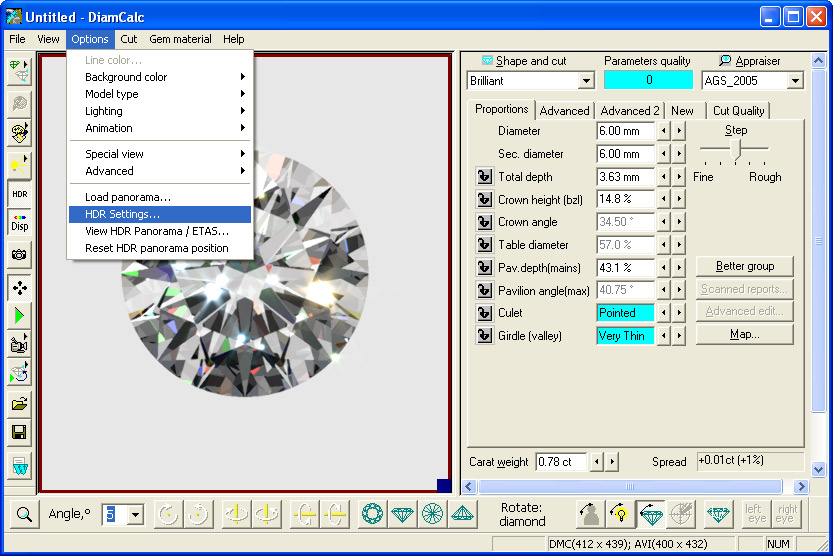
- Open tab Panorama in the HDR settings window
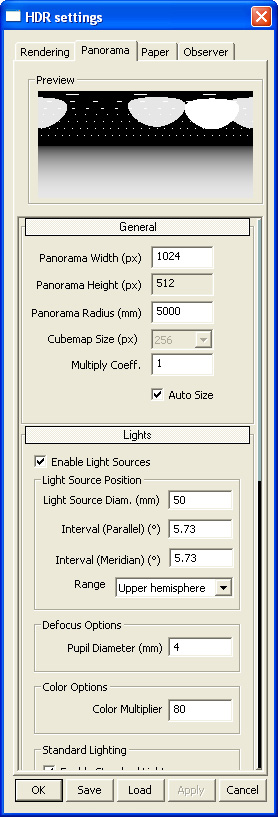
- Uncheck Enable Light Sources and Enable standard Lights in the section Lights
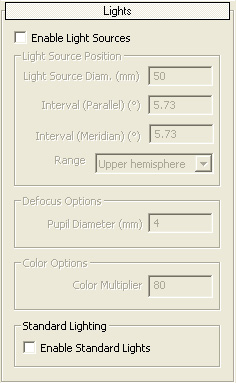
- Check Enable external image in the section External
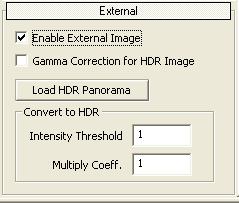
- Press button Load HDR panorama

- Select panorama image (hdr, jpg, bmp, tiff etc) in the Open external panorama file dialog window
- Press button Open
- Panorama preview appears in the Preview window

- Press button Apply or OK to accept panorama and see new diamond image
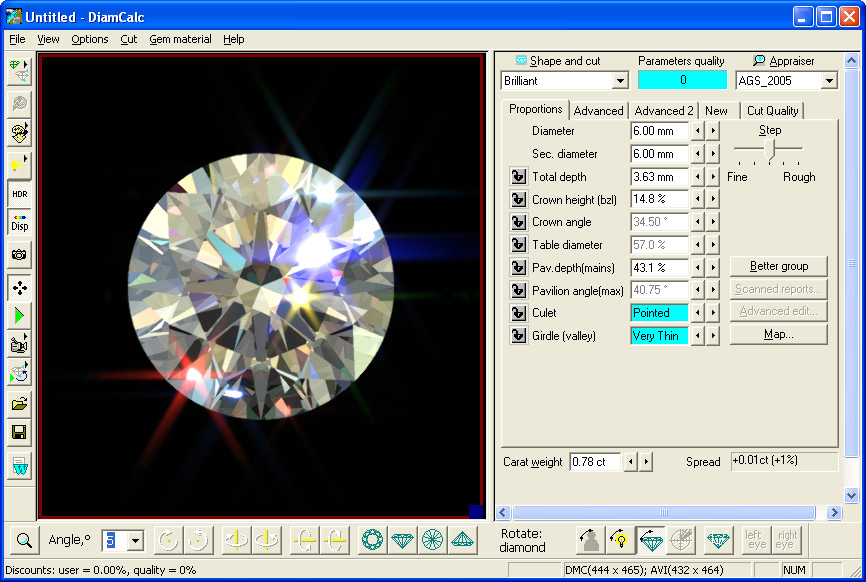
*For better result option Enable stars should be selected in the section General tab Rendering of HDR settings window
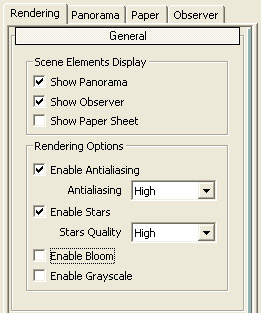
|
 |